Getting Started
As a ShiftAside customer, you'll have access to the service for 1 full year for the one-time fee.
ShiftAside is technically a Progressive Web Application (PWA). What's great is that it doesn't take up storage on your device, can be accessed on any device but looks and feels like an app. on your specific device.
ShiftAside is a one-time fee of $59. With the service, you get the best of expertise from psychologists, physicians, and leading researchers in the mental health field. You'll also workout with a three-time Olympian and a certified instructor with exercises tailored to your fitness level in the comfort of your home. Get help today (and learn how to feel better).
(<1 min effort)
You can add the ShiftAside app to any device.
![]()
iPhone or iPad Users:
- At the bottom of your screen, click the share icon:
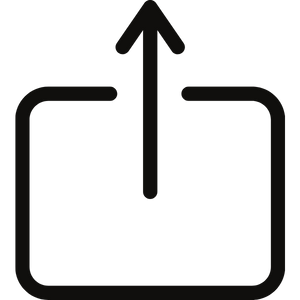
- Select the option "Add to Home Screen"
- You're done! Next time you need to visit, click on the app on your phone.
![]()
Andriod Users:
- In the upper right hand corner, select the three dots
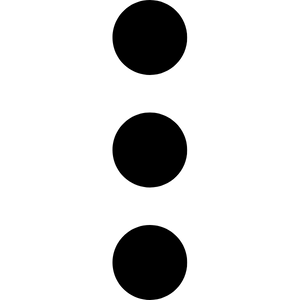 .
. - Select "Add to Home screen" or "Install App"
- You're done! Next time you need to visit, click on the app icon on your phone.
![]()
PC or MAC Users:
- In your browser, look for the install icon (typically located in the search bar):
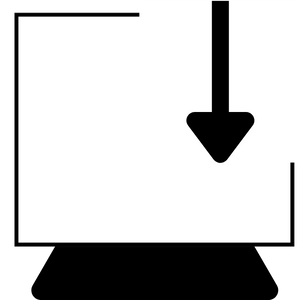
- Select the "Add to Home Screen" (MAC) or "Install ShiftAside" (PC)
- You're done! Next time you need to visit, click on the app icon on your computer.
Manage My Account
We know how frustrating it can be when you can't login. Let's get you back to where you need to be right away.
Forgot my password: Simply reset your password with the email you used to create your account or contact us.
Forgot my username: Try logging in with the email address you used to create your ShiftAside account. If successful, your username is located on your Profile page.
Try searching for your welcome email when you purchased ShiftAside (subject: "Welcome to ShiftAside"). Your username was provided there.
If neither of these are an option, please contact us and we'll get you the help you need.
You have 1 year from time of purchase to access your account. You can find the date of expiration on your Profile page within the app.
If you'd like to extend your time, another year of purchase will be required. Contact us if you'd like help.
For a faster resolution, please login to request your refund. In the Help section, under Manage My Account, visit "I'd like to request a refund." If you are unable to login, please contact us and we'll get right back with you.
Please note: If you were given ShiftAside as a gift or through your employer, refunds are not available.
Please contact us with your question.
Trouble Purchasing
During the checkout, (below where you enter your credit card information) you'll see where you can enter your gift code. It is NOT case sensitive, so enter the code without worrying about capitalizing anything.
Most likely, there is an error in how the code was entered.
If you copied and pasted your code, you may have accidentally copied an extra space. Put your cursor at the end of the code and ensure there isn't any blank spaces.
If you have ensured you entered it correctly, please reach out. We can get you the help you need.
We accept all major credit cards. Please contact your credit card company directly to inquire about your declined card.
Please contact us with your question.
Corporate Accounts
Yes. We work directly with organizations of all sizes and can implement ShiftAside to suit your needs. Please connect with us and we'd be happy to answer your questions directly.
Please reach out and we will be happy to answer your specific questions directly. We look forward to talking soon!